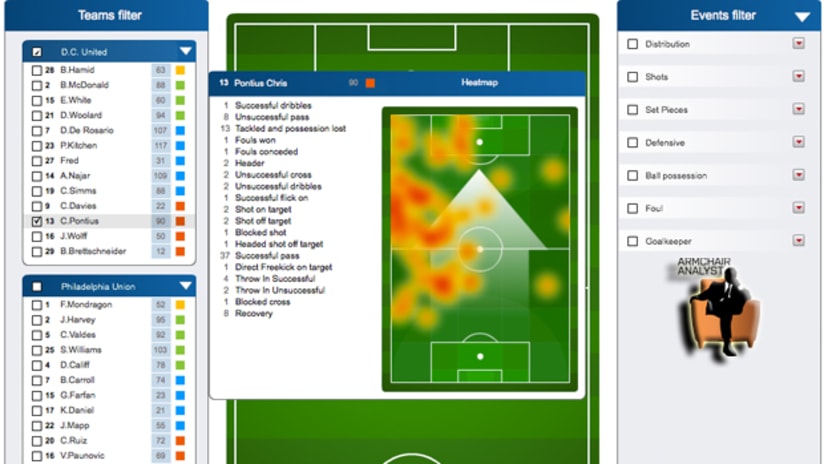People have been measuring stats in soccer for decades. Goals and saves have always been the big ones. Sometime over the past 20 years, people decided that assists matter as well (though they’re still dubious about that in England).
But those stats can only give the rough sketch of the story of any soccer game. We at MLSsoccer.com are dedicated to providing more than the rough sketch — we want to show you the how and the why behind every game. We need more than just goals and assists, shots and saves. We need the story leading up to that shot, that save, that dominant defensive performance or offensive explosion.
And thanks to our partners at stats gurus Opta Sports, we’re a step closer to being able to do so.
If you’ve been on the MatchCenter for a game in the past few weeks, you may have noticed the “Chalkboard” tab at the top. We’re providing one for every game, and on it you can see all the raw data that’s used to inform the nascent science of Soccer Analytics.
Soccer Analytics is the attempt to explain the “how and why” of each individual game using data. Some of the raw data we use is self-explanatory: passes attempted and passes completed, for example.
Others are a little more complex. An “interception,” for example, happens when you read an opponent’s play and cut out the pass. A tackle, on the other hand, is, well, a tackle. We’ve all seen them a million times.
And then there’s the Chalkboard itself. Mouse over a player’s name and you’ll get a “heat map” of his activity. This shows where each given player is getting involved in the game, where he’s getting his touches, winning fouls, committing turnovers, etc. Where the heat map is more dense is where the player picked up the majority of his touches, where he spent the most time on the field. In short, what spot he was playing and where he had the largest impact on the game.
The other functionalities are the Team Filter, the Events Filter, and the Pitch Overhead itself. These three can be used in concert to track individual touches, tackles, interceptions, headers and more.
The process is simple: Click the box next to an individual player on the Team Filter, then go to the Events Filter drop-down menu. There are seven sub-categories for the Events Filter
- Distribution
- Shots
- Set-pieces
- Defensive
- Ball possession
- Foul
- Goalkeeping
Each of these then has sub-categories itself. You can click on a sub-category or the category as a whole - your choice. Once you do, all the player's events from that particular action will be displayed on the entire Pitch Overhead, which is the default setting.
Narrow it down further by mousing over the Pitch Overhead. When you do, you'll see a target. Click and drag the target, and you'll draw a box on the pitch - your choice as to where - within which you'll see all the events of the player you've selected.
Say you want to see successful passes in the attacking third for a given player.
- Check that player's box
- Mouse over the Pitch Overhead
- Using the target function, draw a box in the attacking (upper) third of the pitch
- Click the red arrow next to "Distribution" in the Events Filter, which will give you 11 subcategories
- Click "Successful Pass"
Once you've done that, the Pitch Overhead will display all of that particular player's successful passes that originated within the box you drew. The origin of the pass will be marked by a circle with the player's number; an arrow shows the direction of the pass and the end-point. Hover over any of those circles with the player's number, and you'll get information on the type of pass (lay-off, throughball, etc) and the exact time of the game it occurred.
You can, of course, choose more than one player so that you have an exact comparison on the Pitch Overhead. You can choose an entire team, or both teams, and look at all of their events, or one specific event. You could choose the opposing playmakers to see who was more effective, or a winger and his opposing fullback to see whether one was forcing the other into an ineffective offensive performance.
If you can think of it, you can measure it with the Chalkboard. Portland's midfield giveaways against Sporting KC? Check. Dwayne De Rosario's key passes in his D.C. United debut? Check. Chicago's missed shots against Chivas USA? Check.
So that — for now — is our introduction to Soccer Analytics courtesy of the Chalkboard. Stats and soccer are not a perfect marriage and may never be. There are simply too many variables in soccer, and that is what makes the game great.
But with this tool, we can begin to answer a bit more of the “how and why” a game turned out a certain way. We all get to lift the veil a bit, to try to understand the tactics at strategy at play, to identify players who are overvalued and those who are undervalued.
No more rough sketches. Now we can start putting tactical analysis in ink. Or at least in chalk.
Matthew Doyle can be reached for comment at matt.doyle@mlssoccer.com and followed on Twitter at @MLS_Analyst.